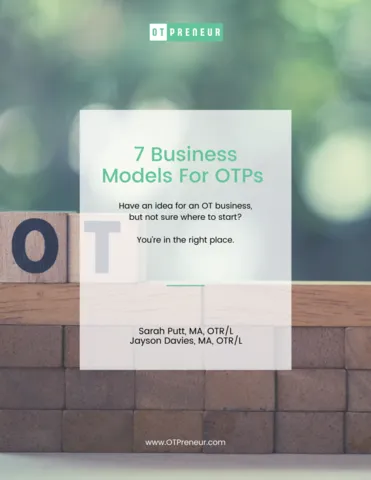Episode Summary
Ready for a full episode all about AI in your OT business.
In this episode, host Jayson Davies, MA, OTR/L, reveals how you can harness the power of AI to revolutionize your occupational therapy business.
Learn actionable AI strategies for automating tasks, enhancing research, and streamlining workflows with tools like ChatGPT, Otter AI, Voila, and more. From crafting content calendars to gathering valuable insights, these tips are designed to give you a competitive edge.
Tune in now and transform your OT practice with AI innovation!
What you'll Learn
- Identify strategies for using AI effectively in a business setting.
- Describe various AI tools such as Otter AI, Voila, Chat PDF, Consensus, and ChatGPT, and explain their specific applications.
- Explain the benefits of tailoring AI prompts and provide examples of how this can enhance the quality of information received.
- Summarize the key benefits and potential concerns of incorporating AI into entrepreneurial and professional practices.
Episode Transcript
Expand Full Transcript
AI Strategies for OTPreneurs
Jayson Davies, MA, OTR/L [00:00:00]:
AI is such a powerful tool for entrepreneurs and professionals like us, as OTpreneurs. It can automate tasks, provide valuable insights, and help you gain a competitive edge in your business, not to mention saving you time. In this episode, I wanna share with you the 3 primary ways I am using AI in my business and share also how you can too. Are you thinking about starting an occupational therapy business, but don't even know where to begin? Whether you're starting something on the side or going full time in your business, the OTpreneur podcast is what you need. This show will help you get in the right mindset and give you actionable tips to go from just an idea to OTpreneur. Let's go. I'm Jason Davies, and I am one half of the OTpreneur preneur dynamic duo. I decided to give Sarah the day off.
Jayson Davies, MA, OTR/L [00:00:52]:
No. I'm just kidding. But today, it is just you and I as we talk about how AI can be woven into the everyday tasks that we do as business owners or as we are building our businesses up. Thank you so much for joining me today, and I hope you find this episode useful. If you do, we would love for you to add a 5 star review on Apple Podcasts or leave a comment wherever you can. Honestly, Sarah and I really just appreciate the ego boost on tough days. It really does help us out from time to time, just to know that people are out there listening and that you are getting benefit from this episode and from this podcast. We really appreciate you tuning in, and, we love seeing all the things that OTpreneurs are doing as a result of what we're doing here at OTpreneur dotcom, on the podcast, and over on our Instagram feed.
Jayson Davies, MA, OTR/L [00:01:44]:
It's been a lot of fun. Alright. So if you are already using AI pretty frequently, awesome. And if not, that is still really awesome. I am glad that you are here, and I'm glad that I may be able to be the person to entice you to hop onto the AI train in a way that is comfortable for you and also aligns with your values. Ethics is always something to consider as we use AI, and, we might dive into that just a little bit today. My primary goal for today is actually to share with you the 3 ways that I'm using AI on a regular basis to support my business over at the OT Schoolhouse, and a little bit here on the OTpreneur so that you too can explore how it may help you. Now while OTPs can and are using AI as clinicians, today, I'm primarily focusing on the business aspect and using AI in our business to grow or start our business.
Jayson Davies, MA, OTR/L [00:02:43]:
However, I may sprinkle in some clinical tools as well. Some things overlap, and so I'll be sure to let you know when that is the case. So let's go ahead and dive in to the AI world. Alright. So this very first use case for AI is actually the one that I probably use the most frequently. I do use, quite a bit the the other two points that we'll get to in a minute. But this first topic is all around note taking and research. I combine these 2 together because, within the world of AI, taking notes and using AI to collect or to look up research is actually kinda, very similar in the process.
Jayson Davies, MA, OTR/L [00:03:31]:
So whether it's looking up research, reading a blog, or even taking notes for me while I'm chatting with someone on Zoom, or even right now as I'm recording this episode, I I use AI pretty regularly to help me get the info I want and need more quickly. Personally, for me, writing and reading has always been a labor intensive task, something that was difficult for me. Whether I am dyslexic, dysprastic, that's up in the air. I've never gotten tested. But to this day, it's still very difficult for me to, really sit down and read something for a long period of time. It's very difficult for me to, to actually write something whether be with a pen and pencil or with a keyboard, without looking down at my hands to make sure that I'm actually hitting the right keys. And even then, my spelling is just atrocious. But that is why I'm really appreciative of AI at this point, and also why I love Otter AI.
Jayson Davies, MA, OTR/L [00:04:30]:
Now if you're unfamiliar with Otter dotai, Otter has a history pre AI. And actually, what Otter is known for before AI really came into the picture was transcribing audio content. So I've been using Otter for a long time to transcribe the podcast episodes that I have been doing for years over at the OT Schoolhouse. At one point, I had to literally download the the the video from a Zoom meeting and then upload it over to Otter. But now Otter actually just follows me into a Zoom room and records live as the Zoom chat is going on. Then on top of that, what's really cool with Otter now is that once the meeting is over or even while it's in progress, I can go into Otter and ask Otter questions about the meeting, and it can answer questions based upon what has been said in that meeting. If I wanna ask it for a summary of the meeting, I can do that. If I wanna ask it, what did I, Jason, say about, using AI in business? It'll spit back out a summary of what I said about using AI in business after this podcast is all said and done.
Jayson Davies, MA, OTR/L [00:05:43]:
So anytime that I'm using Zoom now, for the most part, I'm also using Otter dotai. It's basically recording all of my Zoom chats, so that way I can go back in and ask questions later. This means that I no longer have to focus my energy on taking notes during my meetings. I don't have to worry about having a notepad or having a Word doc open and taking notes. I can just put my 100% energy directly into the call, and then later I can go back and say, hey, Otter dotai, what were the takeaways from this meeting? Or what do I need to follow-up on? And now that I know that, I actually incorporate that into my call a little bit. Like sometimes, something that I'm thinking, I'll actually say out loud specifically because I know that it's going to be captured within the transcript, within Otter dotai, and then that will help me in the future. So Otter dotai is a very great tool, especially if you do have a lot of Zoom calls, or any sort of audio calls, whether it be a podcast, Zoom calls, you could probably do it with a phone call if you recorded the phone call. But, yeah, just about anywhere where you're using audio, you can use Otter dotai.
Jayson Davies, MA, OTR/L [00:06:56]:
Now that is the note taking side of it, but I also did mention research. And the reason that I wanted to talk about research here as well, because I just kinda gave you the process of how Otter works. Otter isn't really when I when I ask Otter for something, it's not going back listening to the episode and then giving me an answer. No. It's actually transcribing the audio in real time. And once it has that transcription, that's what it is using to answer questions. Well, in a similar vein, you can do that same thing with just about any written text on a computer or online, anywhere really. And so I'm actually using 2 tools for this.
Jayson Davies, MA, OTR/L [00:07:35]:
1 is called Chat PDF, that's a website. There is also an app that you can download onto a Apple computer. However, I actually recommend the website, I can't remember if it's dotorg or dot com, but if you Google chat PDF, you will find it. We'll probably put in the links here for you as well. And the other tool is called Voila, v o I l a, and that is actually a Chrome add on. Both of these tools allow me to quickly gather info from just about any text online or on my computer. For chat PDF, you can, as it kind of implies in this name, you can upload a PDF and then you can ask it any question about that PDF. Just like I can ask Otter dotai any question about the transcription of my meeting, same thing with chat PDF, just for the PDF that I have uploaded.
Jayson Davies, MA, OTR/L [00:08:28]:
There's a free version and a paid version. Typically, I don't pay for it. The free version gets me by pretty darn well. And then if something isn't a PDF, I use Voila. For any, like, for anything that's on a website, I use Voila because Voila, what it does is it can actually read anything that is on my browser, or most things. I've come across a few instances where it can't actually read something on my screen, usually because it's a PDF. So then I just upload it to chat PDF. But, Voila, it can basically take anything on my screen and allow me to interact with it.
Jayson Davies, MA, OTR/L [00:09:03]:
So if you aren't already, then you can probably start to imagine how this can save a lot of time, especially if you're looking into research articles, you know. It used to be we had to find a research article, then we had to skim through it once or twice, then we had to go back and read each section that we thought was very meaningful. Well, now I can say, hey, voila. Here's the article that I want to learn more about. Can you summarize the entire article? Alright. It gives me a summary. I I kind of gauge it myself and say, okay. This is something I wanna learn more about.
Jayson Davies, MA, OTR/L [00:09:38]:
Now I say, voila. Please give me extended summary. And I want you to highlight the intro, the lit review, the procedures, and the results. And now I have even more. With that, I can get to the point where I can really start to ask it more specific questions. Right? Like, what was the specific data on this? And whatever the article gave me, that's what I put in there. You can start to ask it to, you know, give you, data from the article. And what I like about chat PDF more than voila is that chat PDF will actually give you a little citation.
Jayson Davies, MA, OTR/L [00:10:17]:
And so if you click on the number next to whatever it gives you, it'll actually, like, scroll the article down to wherever it was where it pulled that information from. But what's nice about Voila is that you don't have to download the website as a PDF and then re upload it. With Voila, you can be on any website. I actually use it a lot on my own website. I go to otschoolhouse.com, and I know that there's something on my website, but I can't remember exactly what I said. And so I'll ask it for for something within, voila. Or I might go to one of my sales pages and say, hey, voila. I'm getting ahead of myself here, but hey, voila.
Jayson Davies, MA, OTR/L [00:10:53]:
Here's my sales page. Help me develop a social media post that highlights this particular item or help me, highlight a speaker for my conference that I can put into an email. And it really does a good job at taking information that is very explicit for it and turning it into something that I want. And I can be very general in the way that I prompt it, or I can be very specific in the way that I prompt it. If you're general, you know, it might give you a paragraph. But you can say, hey. Give me 2 paragraphs or give me 2 sentences, and it does a pretty good job at adhering to the guidelines. More on AI prompting in just a little bit.
Jayson Davies, MA, OTR/L [00:11:32]:
I have one more, bonus app, if you wanna call it that. And this is really, this applies to research, and the app is called Consensus dot app, consensusdot app, consensus. App. And this is really like a modern database, really. Rather than searching for articles based upon, like, keywords, it's more about searching for answers from articles based upon a question. And so you ask consensus a question, and it's going to give you specific answers from several different articles based upon your questions. So it's kind of a new way to find research, and I have found it pretty darn helpful. That's consensus dot app.
Jayson Davies, MA, OTR/L [00:12:24]:
So for note taking and research, I gave you several very specific tools. I don't have as many specific tools moving forward from here, but I do wanna share with you how I used, many of the tools. Alright? So those 4 tools were otter.ai, voila, v o I l a, chat PDF, and consensus dot app. I also talked a little bit about chat gpt, I think, in there, which is the one that we'll primarily focus on moving forward. So note taking and research was tip number 1. Tip number 2 for your business is using ChatGPT. You're having chats with ChatGPT in order to get second opinions or maybe even first opinions on your business ideas. Whether or not you are starting a brand new business or if you're already in the thick of your business and, you know, just find yourself every day, every week, every month, kinda like thinking which way should I go, which fork should I take right down the road, use ChatGPT.
Jayson Davies, MA, OTR/L [00:13:28]:
I sometimes will ask ChatGPT to think like my potential customer and to provide feedback on an idea that I have. So I'll say, hey, ChatGPT, you are a school based occupational therapy practitioner with 5 years of experience. You work for a district. You are not a contractor. And I have this idea to offer this particular service. What do you think about that? And it's going to then act like a school based OT practitioners or or at least what it thinks a school based OT practitioner would act like to provide me with some feedback. I can then have a conversation with it and ask us some follow-up questions. And while I think we should have conversations with real customers, this is a good first step to kind of guide what your real conversation with a real customer might actually go like.
Jayson Davies, MA, OTR/L [00:14:22]:
So you likely have tons of business ideas, and you can definitely use chat g p t or Google Gemini or any of the other AIs out there to help you out a little bit. Another way that you can use ChatGPT to kinda support you in your business ideas and maybe even some business planning here is to feed chatgpt your ideas and your goals for business and prompt it to act like a world class I don't know. I I got a real class from somewhere. World class business coach to guide you in making decisions. It's funny. The the more specific you are in prompting ChatCPT or any any AI, the better they get. And so you can just say business coach, but there is actually a difference when you tell it to be like an expert business coach or a business coach of 10 years versus a business coach of 15 years. Like, you do get a difference there.
Jayson Davies, MA, OTR/L [00:15:15]:
And so world class is something that I will sometimes use. For example, you know, maybe you're considering taking insurance as part of your OT business, and you wanna get more information on that. And so you can ask ChatCPT the pros and cons of taking insurance as an OT practitioner running a outpatient practice or whatever you might be doing. You could go even further to ask it, what insurances are popular in your state. You could ask it, what a Super Bowl Super Bowl. You could ask it, what a Super bill is. You could even ask chat gbt to create you a template for a super bill that you can use. And then you can ask it to fill in that template with the data that you provided.
Jayson Davies, MA, OTR/L [00:16:01]:
Again, more on that later. Try not to get ahead of myself. A few other things that you can ask it along the lines of this insurance idea is, what steps are needed to be approved as an in house provider for an insurance company? What are the pros and cons of this company versus this company potentially? These are all things that ChatGPT can really start to give you ideas on and help guide you. It may not give you the perfect answer, but it's going to give you a lot more than you might have before you start talking to ChatGPT. Sometimes it can really go down a rabbit hole and you're like, woah, where did I go? But more often than not, TET gpt has some pretty good information out there that can at least guide you in the right direction or guiding you to where to find the answers that you are looking for. Alright? Sometimes I use ChatGPT to help me lay out the steps that I might need to achieve a specific goal. For example, right, like, I want to increase how many people are coming to my newsletter, my OT Schoolhouse newsletter. Basically, they have to come to my website to sign up for the newsletter.
Jayson Davies, MA, OTR/L [00:17:11]:
And I can basically tell chat chat gpt, this is my current subscription number. I would like to increase it by 20% by using social media to drive traffic to my newsletter website. How might I do that? My business is this, a school based OT based website that caters to providing professional development resources and so forth for school based OT practitioners. What should I do? And ChatGPT will, again, start to do that. And you can alter the quality of information that it gives you, as I pointed out earlier, by changing the way that you prompt it. So you can tell it to act like an expert marketer or act like an expert, lead capture or whatever you might want to do, that is something that, that you can really use ChatChippity to do. Alright. I know I've talked a lot about prompting, and it's really hard to listen to a podcast, remember a prompt, and then go and grab it, and use it on ChatChippity.
Jayson Davies, MA, OTR/L [00:18:13]:
So what I'm going to do is actually link to an article that I found from Techopedia. And this article shares 55 different prompts on how to prompt AI to help in your business. A few of these, I've already kind of alluded to a little bit today. But my favorites from the article were create a content calendar for the next 3 months covering, and then you insert the topics that you want it to cover. You could even, again, make that more specific to your business, and the more specific you make it, the better the outcomes will be. Another one that I really liked from this article are what are the best marketing channels for my brand to reach, insert target audience, and then also insert your target industry. So if you are trying to reach parents or you're trying to reach teachers or or maybe even CEOs that need support with making their entire office more ergonomic to cut down on, on business related injuries. Right? Like, these are all different specific industries that you can feed into ChatCPT to get more specific outcomes.
Jayson Davies, MA, OTR/L [00:19:24]:
Alright. So we talked about using ChatChippity as a business idea generator or looking for second opinions. We also talked about it in relationship to note taking and research. The last one that I wanna talk about and I've, again, they all kinda mesh together a little bit, but I specifically wanna talk about marketing and copywriting because I really think this is a big one, and this is something that I use quite frequently. I will often go into chat GPT and say, hey. I have this idea for a blog, or I have this idea for a social media post. I have an idea for a podcast. No, not this specific episode, but I have used it before.
Jayson Davies, MA, OTR/L [00:20:03]:
And I will say, please help me to develop an outline for that blog, for that social media post, or for that specific podcast episode. Sometimes I'll even name the guest in that, AI because maybe it knows a little bit about the guest if that guest has a prominent, figure online. But maybe not, and that's okay. Once it gives me an outline, I can do one of several things. I can take that outline and and go build upon it for myself. I could say, hey, that's a good outline, Chet, gpt. I see what you're doing there, but I wanna change it up a little bit. Section 1 is great.
Jayson Davies, MA, OTR/L [00:20:47]:
Section 2, can you add this? Section 3, let's just delete it. Section 4, I wanna add this, this, and this. And maybe let's add a section 5 to discuss this topic. Alright, recreate the outline for me. And it will and it'll basically do what I ask it to. At that point, again, I could take it. I could go over to my podcast and get ready to go live. Or I can say, alright.
Jayson Davies, MA, OTR/L [00:21:12]:
Awesome. I love the outline. Let's write a first draft. Expand on that. Expand on the outline to create a 1,000 word blog post, or expand on that outline to, write an intro for a podcast episode, or an entire YouTube video. I haven't done that one yet. I'm not on YouTube too much. But, you could use it to kind of expand out your marketing and what you might say for your marketing.
Jayson Davies, MA, OTR/L [00:21:42]:
A few specific ways beyond, you know, just a social post or a blog post that you might use this is writing copy for your website. Maybe helping you to write a sales page a little bit. I wanna be very direct and upfront about this, that ChatGPT only knows enough about occupational therapy, and this goes for any AI. They know enough about occupational therapy to get themselves in trouble. They definitely do not know enough to be an occupational therapist or an occupational therapy assistant. And I say that because just about anything that ChatGPT puts out into the world on occupational therapy, to me at least, needs to be revised. If it's not directly about OT, then maybe I can get away with it. Right? If it's just like a social media post about marketing a program, okay.
Jayson Davies, MA, OTR/L [00:22:34]:
But if I'm asking it to go into specifics about fine motor sensory processing, the muscles and stuff like that, like, it really needs more support than just letting it go. And so anytime I'm asking ChatGPT for, you know, an outline or for even a first draft, it is exactly that. It is an outline or first draft. It is never the completed project, and it always needs to be updated, like, always. And you gotta check yourself too because it will fabricate stuff. It sometimes thinks that it knows something, and it does not. So you gotta be careful with that one. So, yeah, writing first drafts, I also recommend, you know, being specific and specific and telling Chatcheapati who your client is because it'll change the way it writes based upon who your ideal client is.
Jayson Davies, MA, OTR/L [00:23:21]:
I always like to preface my, my asking of it to I always like to preface my, my asking of it to create something for me by saying, I am Jason, a school based OT practitioner of many years. I run the OT Schoolhouse podcast and website, and I want to write this post, this blog, this outline, whatever it might be for other school based OT practitioners. And I give a little information about what that school based OT practitioner might look like, which is my ideal client. That way it kind of knows the language that it can use, the level of writing that it can use. It knows whether or not it can or should use jargon, right? If I was presenting or if I was writing this for parents, then I could specifically tell it, don't use OT jargon. Right? Make it more, general. But the way that you prompt it again really guides in what it does. So it can write first draft for social media posts, for emails, for website copy.
Jayson Davies, MA, OTR/L [00:24:21]:
I've even played around with it to create an OT related joke. It's not the most funny thing. If any of you, watch The Circle or Circle as it is on Netflix, they now have an AI circle player, which is very interesting. And, Yeah. I don't know. We'll see how his jokes are. But anyways, writing with a purpose. Really tell Chat GPT, like, what is the purpose of this post that it is writing.
Jayson Davies, MA, OTR/L [00:24:49]:
You can also ask it to write in the style of an expert. So if you know of someone who really gets through to you with the way that they write social posts or really gets through to you with the way they write emails, you can ask them to write in that style. Now that person probably has to have a big enough following for, for TETCHPT or Gemini to be trained in that person's style, but it is something you can do. And the last thing that I really like to do with marketing and copywriting is to actually feed Chat gpt a template. So something that I have written and I really, really like, whether it be a website that I have written and I'm like, oh, this is doing really well. My, my customers really appreciate this website, or maybe they really appreciated a blog. I can feed that blog back into Jet GPT and say, hey, remember this is a template. And then I can come back in and say, use that template that I provided you to write about this or to create a post about that.
Jayson Davies, MA, OTR/L [00:25:50]:
And it'll do that relatively well if it has the information, which I think is a perfect segue. I don't wanna talk too much about marketing and copywriting before I move on to this last piece that I wanna cover, which is about AI prompt tips. And I've already given you a lot of prompting tips, maybe too many. I'm sorry if it's been a little overwhelming. But feeding it a template is definitely something that you can and should do. It's definitely something I recommend and I use pretty frequently. But there's a few other things that you should know about when conversing with AI that I have found to be very helpful. Sometimes I will ask AI or I'll give it a task, but then at the very end of my prompt, I'll say, what other information do you need from me before getting started? And that has been helpful because we don't know how much we need to give the AI, and so sometimes we underestimate what we need to give the AI.
Jayson Davies, MA, OTR/L [00:26:46]:
And so by asking it, what other information do you need from me to complete this task? It'll sometimes give me a list of 5 things, and then I'll just reply with the answer to number 1 is this, the answer to number 2 is this, 3, 4, and 5. And now it has all the information that it thinks it needs to carry out the task that I wanted to. So that's one little tip that you can do. Another thing is that sometimes AI will jump the gun, and it'll just start writing a lot more than you expect it to, or it'll just kind of like, maybe you just want it to rewrite 2 sentences in an entire, like, 4 paragraph blog, and it'll rewrite the entire blog. And so sometimes you can, at the end of your prompt, say, there's no need to actually write anything right now, just acknowledge that you understood what I said. That's another one that I guess, in a way, it saves you time, but, also, it just kind of lets the AI know, like, you're not ready for it to start. You want to give it more. Within most of the AI platforms, Chat, GPT, Gemini, you have the ability to create new tasks or new different chats.
Jayson Davies, MA, OTR/L [00:27:59]:
And I wanna just share with you that because I think a lot of people jump into AI and they just create one chat and then they just let that chat go on and on and on and on and on and on and on forever. Anything that they ever have to ask, they use that chat. However, if you think of it like different tabs open in a Google Chrome window, you can have different chats just like you can have different tabs. And each chat can serve as a different function. So I might want to use chat number 1 only for marketing purposes. I might want to use chat number 2 only for asking about my business. I might wanna use chat number 3 only for uploading my financial reports, so I can get information about financials over time. But I definitely don't recommend just using one chat for everything.
Jayson Davies, MA, OTR/L [00:28:56]:
One chat for one task is kind of the way that I'm putting this on my notes I wanna share with you. Just open one chat and use it for one task. Yes, your chats will grow, and you will have a lot of different chats open on the side of your screen, and you can delete ones that end up going nowhere. But I definitely recommend kind of keeping them separate. Like, you just want one chat for one task. I'll leave it at that. I hope that makes sense. And I've got 2 last tips for prompting here.
Jayson Davies, MA, OTR/L [00:29:27]:
And this first one is for those of you who have maybe never used AI before, and maybe you're intimidated about it. Maybe you're not sure about, like, is it going to know everything about you? Is it not going to know everything about you? Is it gonna give you fake stuff or real stuff? The first thing I would actually suggest that you ask it is ChatGPT or Gemini, whoever you're using, what are 10 ways that I myself an OT or an OTA business owner can best use AI to support my business, period. My business is this, and press enter and see what it gives you. You might be surprised where where it takes you. I'm sure some of those 10 items that come up will be some things that we talked about today, But there might be 7 things that are like, oh, wow, Jason didn't even talk about those, but that would be a great idea. So let me run with it. So that is a tip for you if you have not jumped into AI yet. And whether or not you've jumped into AI, I have one more tip, and that is to always use please and thank you with your chats.
Jayson Davies, MA, OTR/L [00:30:34]:
I know technically you don't have to, and there are probably some people out there that refuse to say please and thank you to their chats, and they probably use much worse language. But, I don't know. Me, I like to say please and thank you. You know, you just never know when AI is gonna take over the world, and maybe they will spare you because you used please and thank you when talking to them. So, Yeah. Please and thank you. We use it with our everyday colleagues, friends, family, all of that. Let's also use it with AI.
Jayson Davies, MA, OTR/L [00:31:04]:
It doesn't take a whole lot more time. And I find for me that it's almost like hard to talk to it without using please and thank you. I mean, it really is helping me out, so I am very thankful for it. So, yeah, that is going to wrap up this episode on AI and OT as a business owner. We dove into a lot. However, we also just barely barely got into the water with it, honestly. There is just so much that you can do with AI, and I really hope that you feel comfortable with just hopping into Google Gemini or ChatGPT or whatever the other ones are all called, and just play around with it a little bit. Start to see how you can use it in your business because I guarantee that your competitors, whoever they might be, they're probably playing around with it.
Jayson Davies, MA, OTR/L [00:31:53]:
And if they're not, that's an advantage for you. So thank you so much for tuning in and hearing all the ways that I think we can use AI. I know that this may have been a little overwhelming and that's a lot, but I think if you kind of go back and relisten to it when you're ready at the right time, you're gonna be able to pull chunks from it that are very helpful. Also, be sure to check out the show notes for this episode. We'll link to everything that I talked about today so that you can easily find Chat GPT, Consensus, Chat PDF, all of those apps that I talked about. So one last time, thank you so much for tuning in. I look forward to our next episode together. And yeah, remember, wherever you are on your OTpreneur journey, Sarah and myself are here to support you.
Jayson Davies, MA, OTR/L [00:32:42]:
Take care, and have a great rest of your day. Bye bye. Here at the OTpreneur podcast, we can't thank you enough for listening in today. If you're looking for a community of OT entrepreneurs, be sure to check out the website atotpreneur.com. At OTpreneur, OT means business. We'll see you next time.
About the Show
The OTPreneur Podcast
On the OT practitioner Podcast, Sarah & Jayson share how they built successful OT-based businesses while providing tips & insights to help you build your own business.
From first idea, to planning and implementing, Jayson & Sarah cover everything it takes to start a business in the occupational therapy space.
Have a listen & discover how to turn your OT idea into revenue.
Your Hosts
Not sure where to start with your OT Business idea?
Get our free guide for OTPreneuers & learn SEVEN ways you can use your occupational therapy skills to create a profitable business.
Enter your name and email below to receive your free guide and join our email list!
we will never send you spam or sell your information
Enjoy the OTP Podcast?
Please share it with a fellow OTPreneur!